WordPress Website Design
WordPress Website Design allows users to add, maintain, and update via a Content Management System.
So, What is WordPress?
WordPress is a free website-creating tool (with some paid options) that assists both inexperienced and experienced users in creating blogs, storefronts, and other websites. Many websites, such as Disney’s, are created using WordPress. WordPress offers many options for customizing your website, including plugins and premade themes.
WordPress is also very SEO-friendly, which can help boost your website’s ranking on Google or Bing. In addition, it is very secure, which is one of the reasons it is one of the most popular website platforms. There are many reasons why an aspiring website creator would want to use WordPress. WordPress uses the Block Editor to make it easier to place items on a web page. These blocks contain text, images, plugins, videos, and social media integrations.
Comparison of WordPress to Other Systems
When compared to other tools, like Squarespace, WordPress usually wins. The most obvious comparison is that WordPress is free, whereas Squarespace requires a subscription service. While WordPress is much more customizable and powerful than Squarespace, some argue that Squarespace is easier to set up. While this is true, many users may find that WordPress is much better because of this, trading ease of use for power. Another thing is that WordPress has proven security.
Comparison of WordPress to Making a Website From Scratch
For users with experience in web development, creating a website from scratch may seem like the best option. With enough experience, a website can be built quickly. WordPress lets you skip all the CSS styling and the cost of hiring web designers and possibly web developers. With the WordPress themes, this can all be done for free or at a meager cost. WordPress also has plugins to create storefronts for other websites, making it easier to find what you want than building it from scratch.
Introduction to Themes and Templates
WordPress uses a theme system to help users tailor their websites to their needs. To make this worthwhile, WordPress contains very minimal themes called Starter Themes. These themes are fundamental and let the user customize them to their needs, which avoids one of the most significant issues with premade themes: having your website look identical to others. WordPress has a selection of many themes to choose from if you are not worried about this issue.
Depending on your needs, these themes can range from minimalist to very loud and colorful. To select a theme, go to the Themes tab on the left, click a theme, and click the Save Changes button. This will update the entire website, so there’s no need to do it on every page. If you don’t like the theme, you can switch it at any time or use the Starter Themes to create your own. Templates in WordPress also range widely. They include Templates for websites like blogs, storefronts, and others.
For example, someone interested in a website for photography might use a template with a layout specific to photography to make their website easier to navigate and make more sense for someone browsing. However, a user might want to use WordPress plugins to make the website even more personal.
Introduction to Plugins
WordPress also has a plugin system to help users further enhance the experience on their website. These plugins can range from social media feeds to entire storefronts. Once again, this all depends on what you might need for your website. Many different plugins are available to select from the Plugins tab on the left. Look for one, search for one, and add what you need with the Install Now button. After that, click “Activate,” and the plugin should start working on your website if it is placed on a page.
This makes running things like shops or getting contacted by users much easier and faster for all parties involved. Plugins are also great for first-time users who might not know how to create their own and need to use third-party ones. To use a plugin, activate it and then place it wherever you need it on the website using the WordPress Blocks outlined in the next section.
Introduction to the WordPress Editor
Now that you want to start your website, the editor is the first thing you’ll see. You can add images, videos, and more web pages in the WordPress editor. You can also use the editor to schedule when a page will go up, set a page’s visibility, and put pages into different sections of the website.
The editor is pictured above. Unlike the old style, WordPress uses blocks to format a webpage, similar to a Word document. You can save and reuse blocks in the block editor rather than repeatedly redoing whole web page paragraphs. These content blocks can also make adding plugins to your WordPress website easier and give it a better look. Blocks can be paragraphs, images, or text, but they can also be plugins, making it easier to integrate plugins. Also, you can use blocks to integrate social media websites like Instagram or Twitter for your needs. To change the look of blocks and text, the editor has buttons above the block (as shown in the image above) to modify the formatting of the contents.
Cons of WordPress Website Design
A user may have many reasons why they don’t want to use WordPress. The significant limiting factor for WordPress is undeniable. You are always confined to the WordPress editor and WordPress plugins. While these plugins and editors can be beneficial, a web developer might find them significantly limiting compared to starting from scratch. Regular users also have reasons not to use WordPress. Some may find the tools from other editors, like Squarespace, better suited to them and easier to use, and they do not want to switch. WP does have the option for web developers to build custom websites. Whether a simple website or a complex e-commerce site, it’s all possible. Also, business owners need to acquire only limited or no HTML or CSS skills!
The free plan from WordPress may also be a reason someone might not want to use it. After all, having WordPress in your URL constantly can be very annoying, depending on the person. Some do not have $5-$ 15 a month to pay WordPress for a custom URL and more bandwidth.
Takeaway on WordPress Website Design
WordPress is a potent tool, and there are many reasons a user might need to use it. Ranging from experienced web developers and designers to ordinary people, this tool makes it easy to create your website. Compared to other tools, it is compelling. The premade themes and plugins make it easy to get a website going quickly for anyone who might need a storefront, blog, or photography website. Making this easier, WordPress also contains templates for a user to create a website even more personalized to their need. WordPress is a tool that anyone can use.
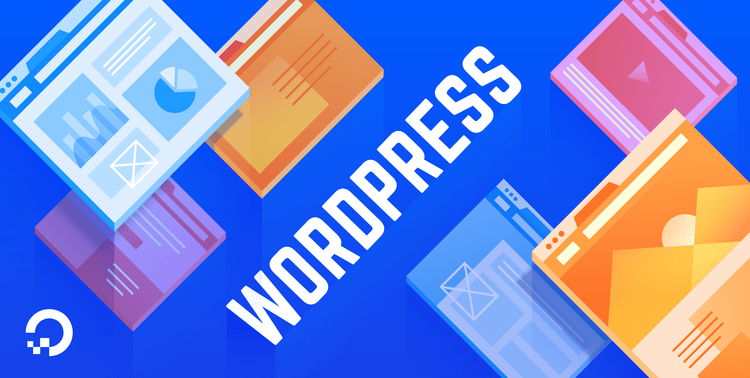
At Seattle website developer, our WordPress Website Design services have all the coding know-how to infuse your site with the latest modules, streamlined blogging features, and any custom component you’d want.
Our WordPress site improvement colleagues are experts – all the behind-the-scenes specialized work that makes your site run the way it should while adding increased functionality at every possible opportunity. WordPress development services offered by Seattle Website Developer include custom theme development, custom module development, and integration services. Regardless of whether you have a current site you want to redo or want to create a new one from scratch, our WordPress web development team can handle everything.

